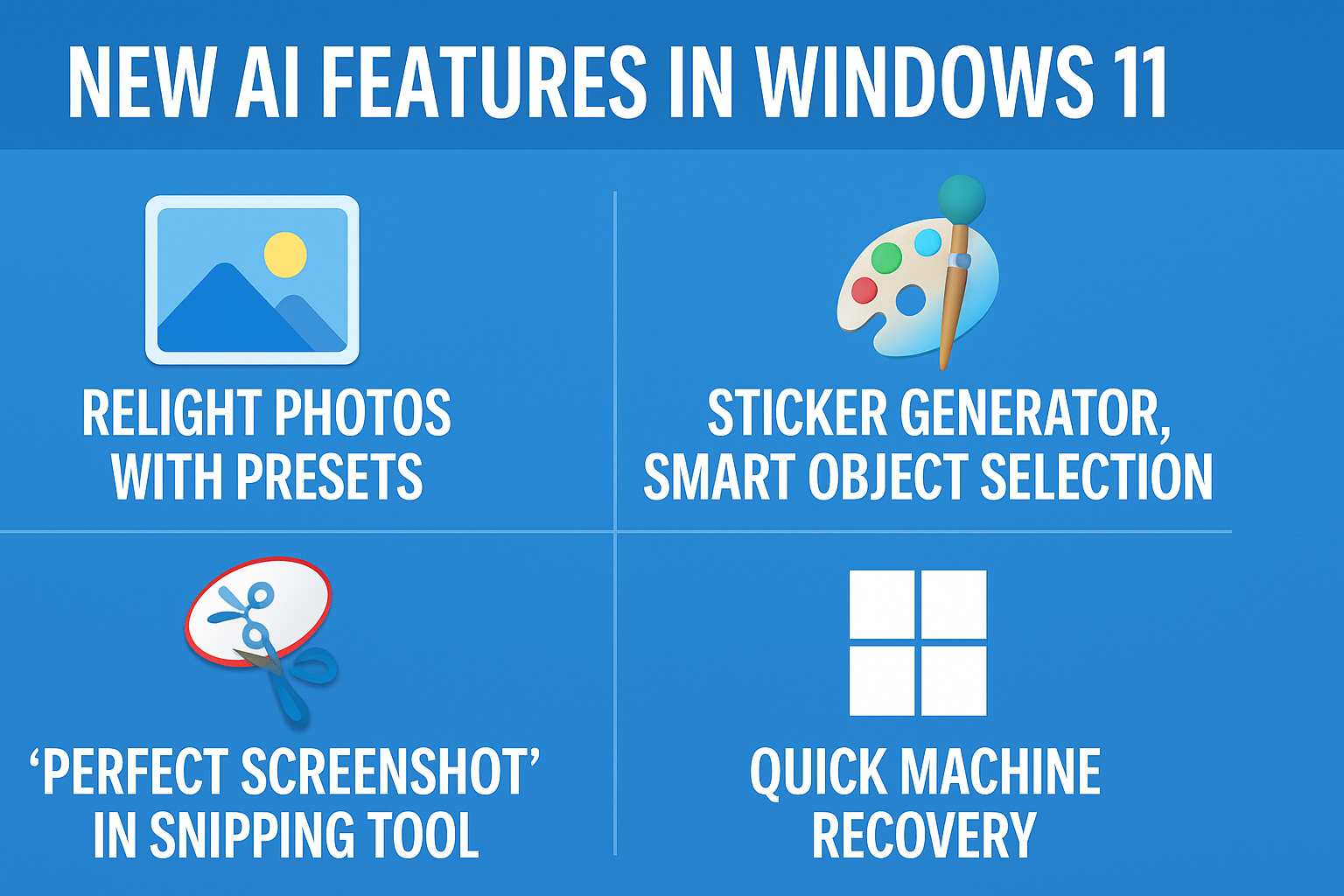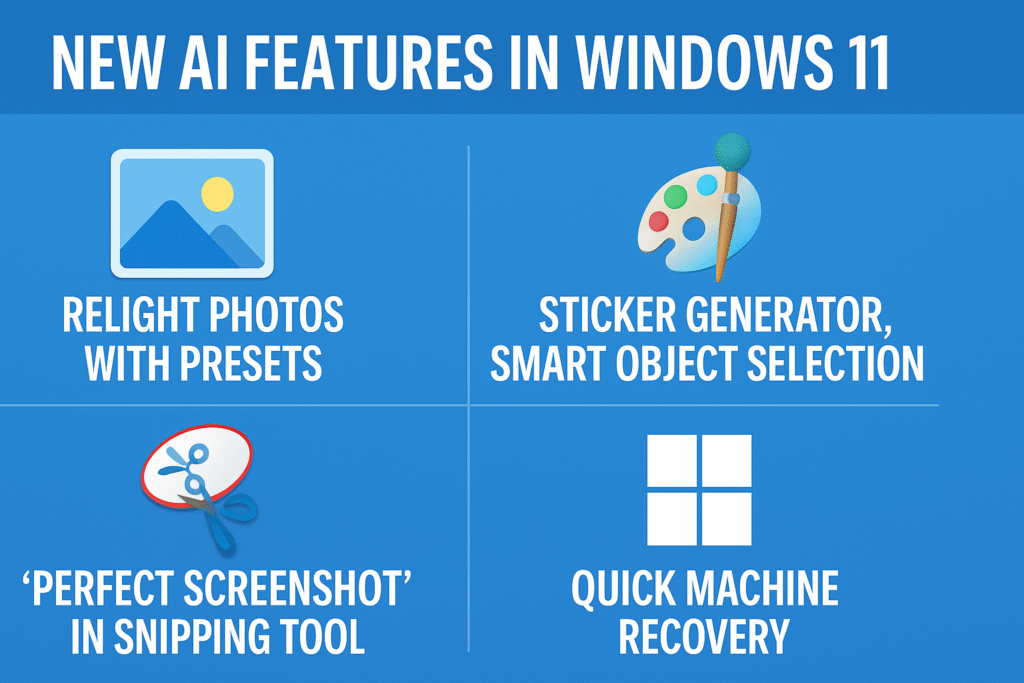
Microsoft has begun rolling out a fresh wave of AI-powered features to Windows 11, and they’re more creative and useful than ever — especially for Copilot+ PC users.
✨ Photos App: Studio-Like Touch with AI Presets
The Photos app now supports advanced lighting presets such as Studio Portrait and Cinematic Glow. Users can either apply these presets directly or use manual sliders to fine-tune the lighting and mood of their photos. It’s like having a personal photo editor, powered by AI.
🎨 Paint App Gets an AI Boost: Sticker Generator + Smart Selection
MS Paint just got a lot smarter!
The new Sticker Generator lets you create custom stickers simply by typing a text prompt. AI takes care of the design.
With Smart Object Selection, users can isolate parts of an image (like a person or object) for more detailed and specific edits — perfect for quick photo manipulations.
✂️ Snipping Tool’s New ‘Perfect Screenshot’ Feature
A game-changer for screenshot lovers — the Snipping Tool now uses AI to automatically adjust and crop your screenshots with precision. No more resizing or manual trimming! Plus, a new color picker tool has been added to help designers and editors extract exact colors from any part of the screen.
💻 Quick Machine Recovery: Fix Boot Failures via Internet
Microsoft is also introducing a critical system recovery feature called Quick Machine Recovery. If your PC runs into a boot failure, it can now automatically repair itself via the internet — no USB drives or recovery disks required.
🚀 Gradual Rollout Begins Today
All these AI-powered features are rolling out in the stable channel of Windows 11, starting today. However, Microsoft notes that this is a phased rollout, so it might take a few weeks before these features reach every user.